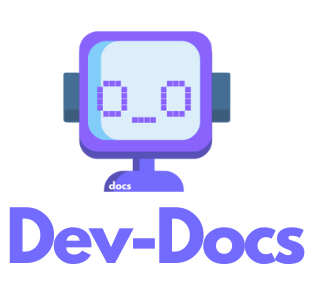Troubleshooting Guide
This guide provides solutions to common issues you may encounter when using Dev-Docs.
Authentication Issues
If you're having trouble signing in:
- Ensure you have a valid Dev-Docs account
- Clear your authentication tokens using the "Clear Dev-Docs Tokens" command (Cmd+Shift+P / Ctrl+Shift+P and search for "Clear Dev-Docs Tokens")
- Try signing in again
Configuration Problems
If commands aren't working as expected:
- Check that your
dev-docs.jsonfile is properly configured - Ensure the file is in the root directory of your project
- Validate the JSON syntax for any errors
Documentation Generation Fails
If documentation isn't generating:
- Verify you have the necessary permissions for the target directories
- Check your
dev-docs.jsonconfiguration, especially file paths and filters - Ensure you have a stable internet connection for AI-powered features
Context Generation Issues
If context generation produces unexpected results:
- Review your
contextDirssettings indev-docs.json - Check that specified directories exist and contain relevant files
- Try regenerating context for specific folders or files
VS Code Extension Not Working
If the Dev-Docs extension seems unresponsive:
- Ensure you have the latest version installed
- Try disabling and re-enabling the extension
- Restart VS Code
OpenAPI Generation Fails
If you're having issues generating OpenAPI documentation:
- Verify your server code follows expected patterns for route definitions
- Check the
ai.openapi.filesetting in yourdev-docs.json - Ensure you have write permissions for the target OpenAPI file location
For any persistent issues not covered here, please visit our support forum or open an issue on our GitHub repository.