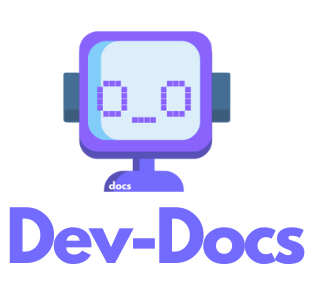How to Use AI Helpers in the Editor
Step 1: Open the Document
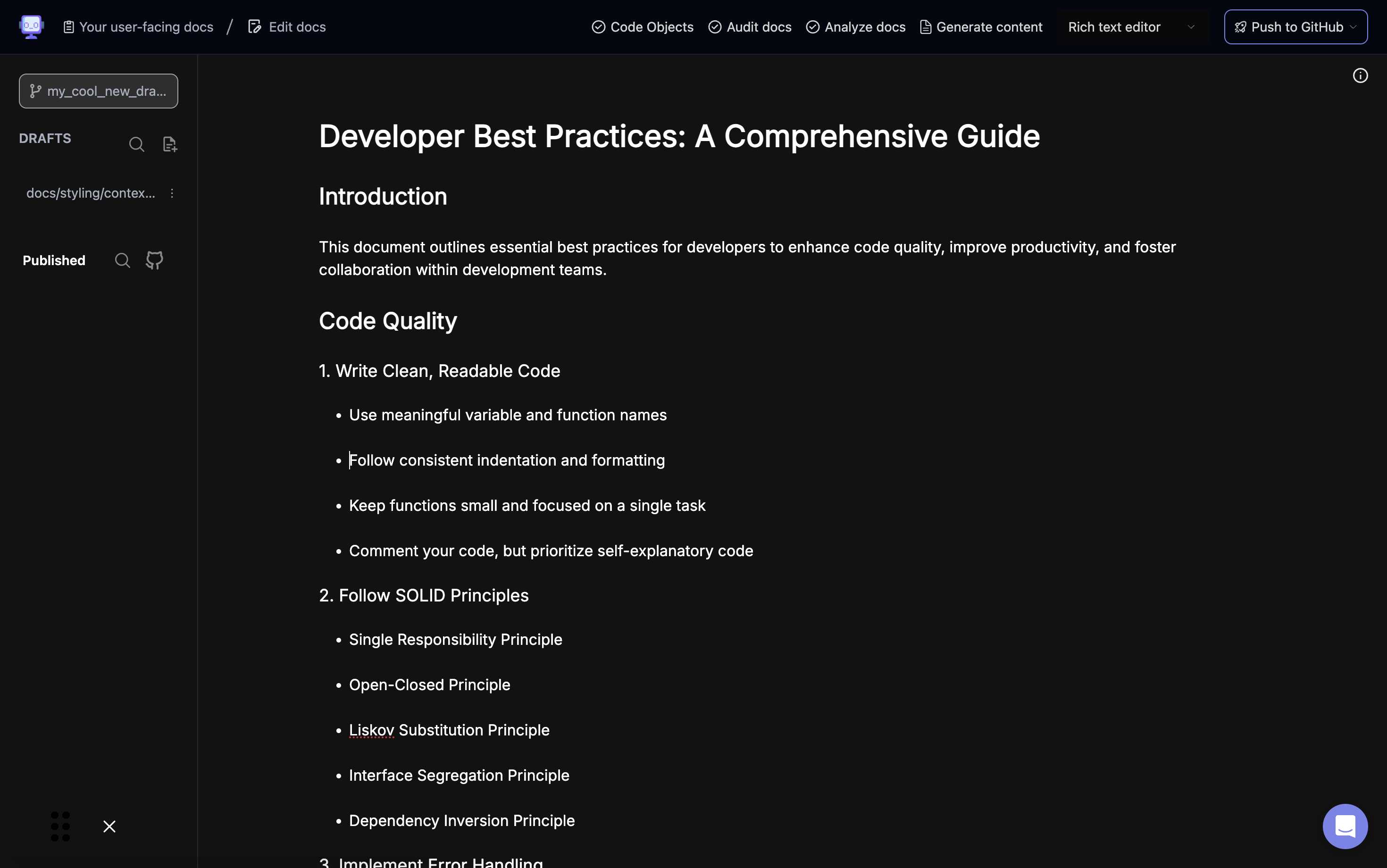
Open your document in the editor. You'll see the title "Developer Best Practices: A Comprehensive Guide" and the initial content.
Step 2: Select Text for AI-Assisted Editing
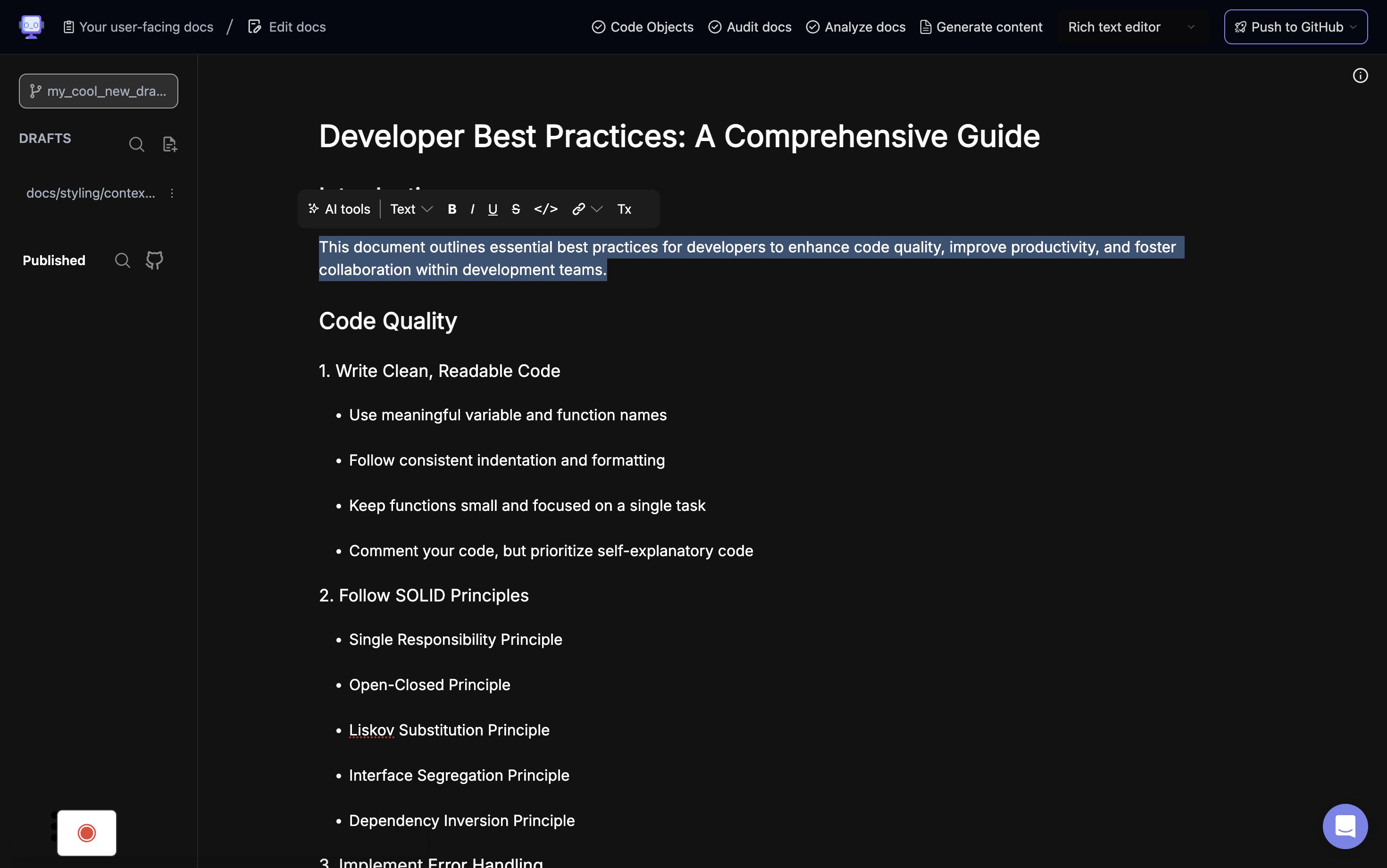
Select the text you want to modify. In this example, the introduction paragraph is highlighted.
Step 3: Access AI Tools from the Toolbar
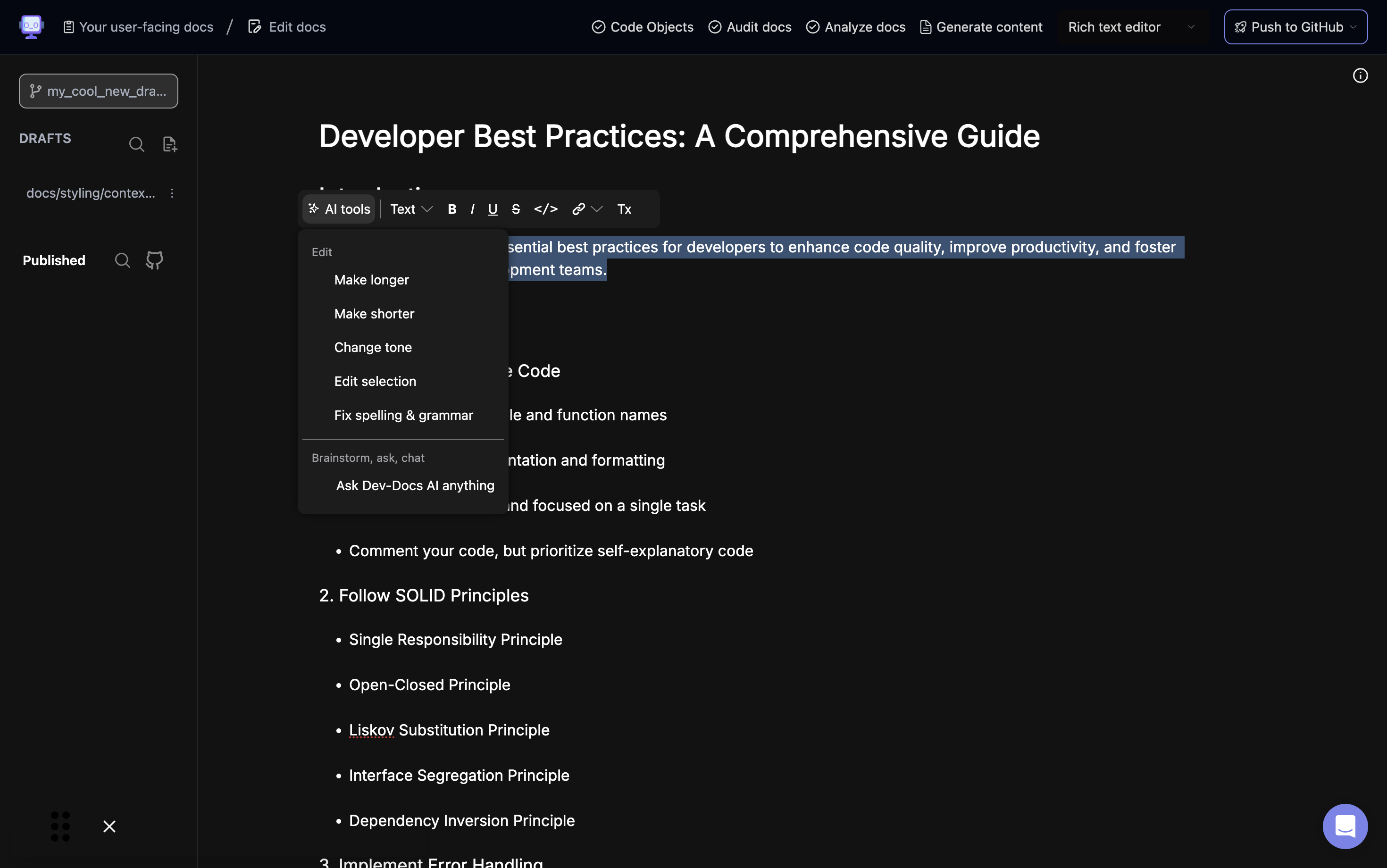
Click on the "AI tools" option in the toolbar above the selected text.
Step 4: Choose an AI-Powered Editing Action
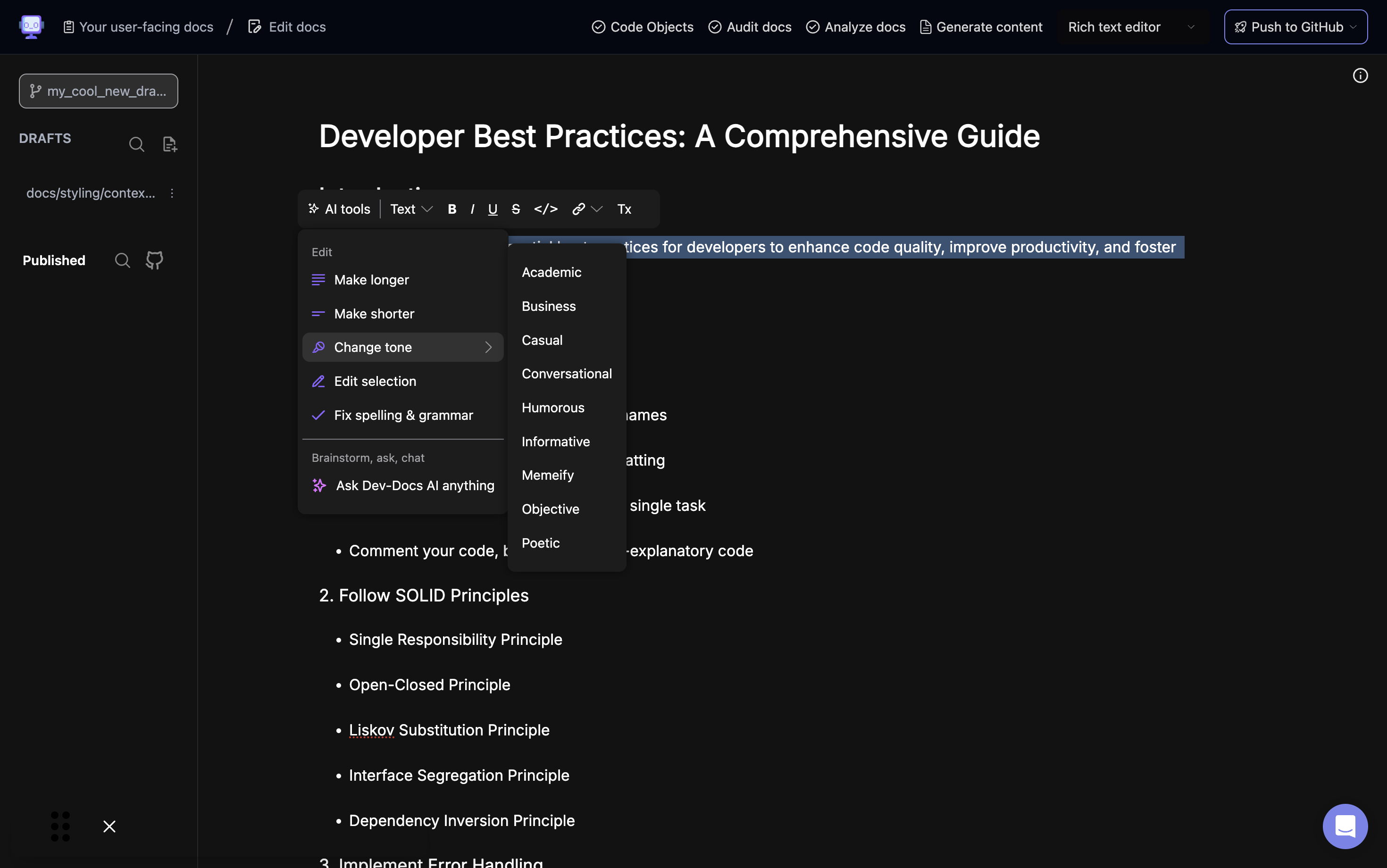
A dropdown menu will appear with various AI-powered editing options. You can choose to make the text longer, shorter, change its tone, edit the selection, or fix spelling and grammar.
Step 5: Wait for AI Processing to Complete
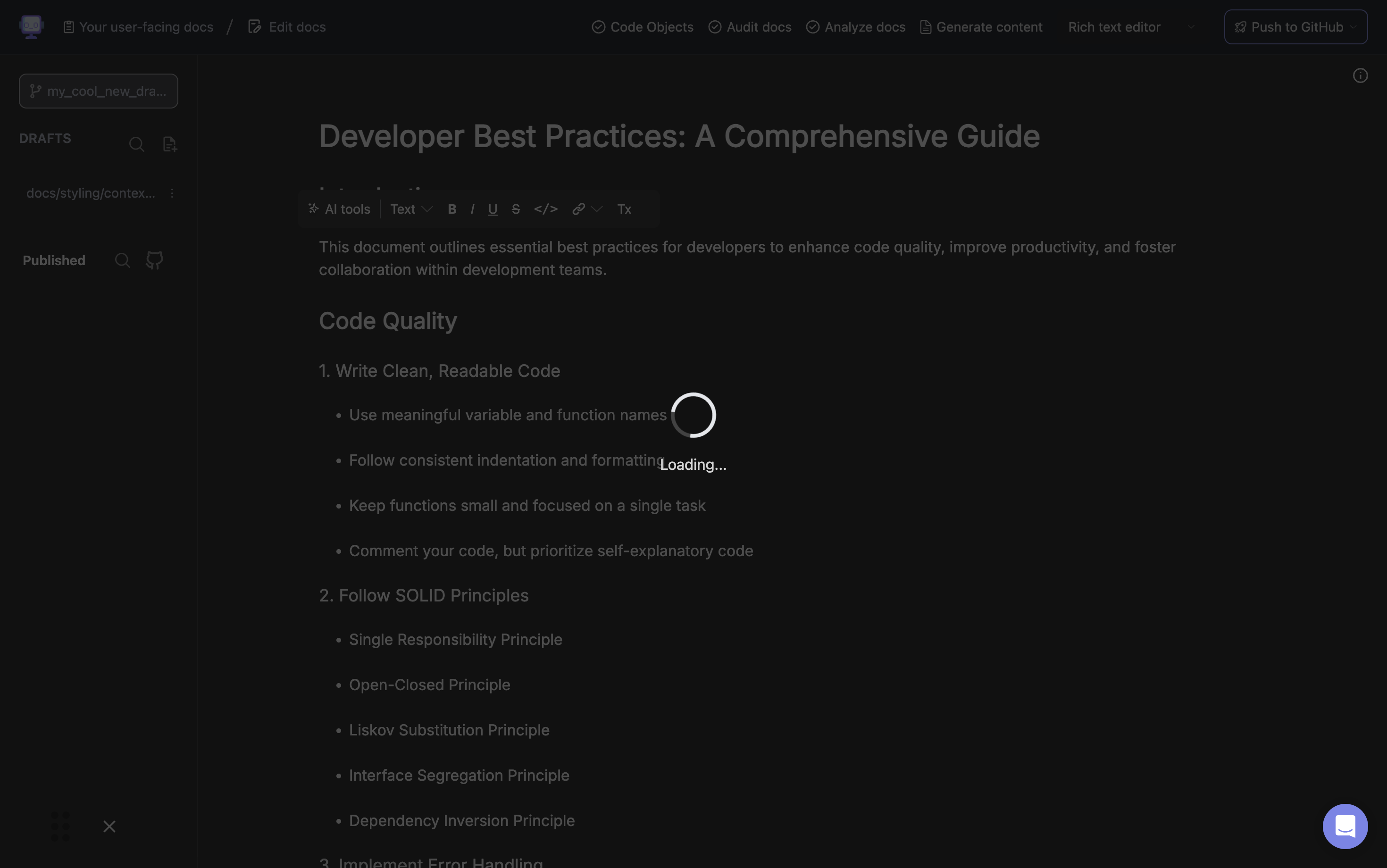
After selecting an AI action, you'll see a loading indicator while the AI processes your request. This may take a few seconds depending on the complexity of the task.
Step 6: Review and Refine AI-Generated Content
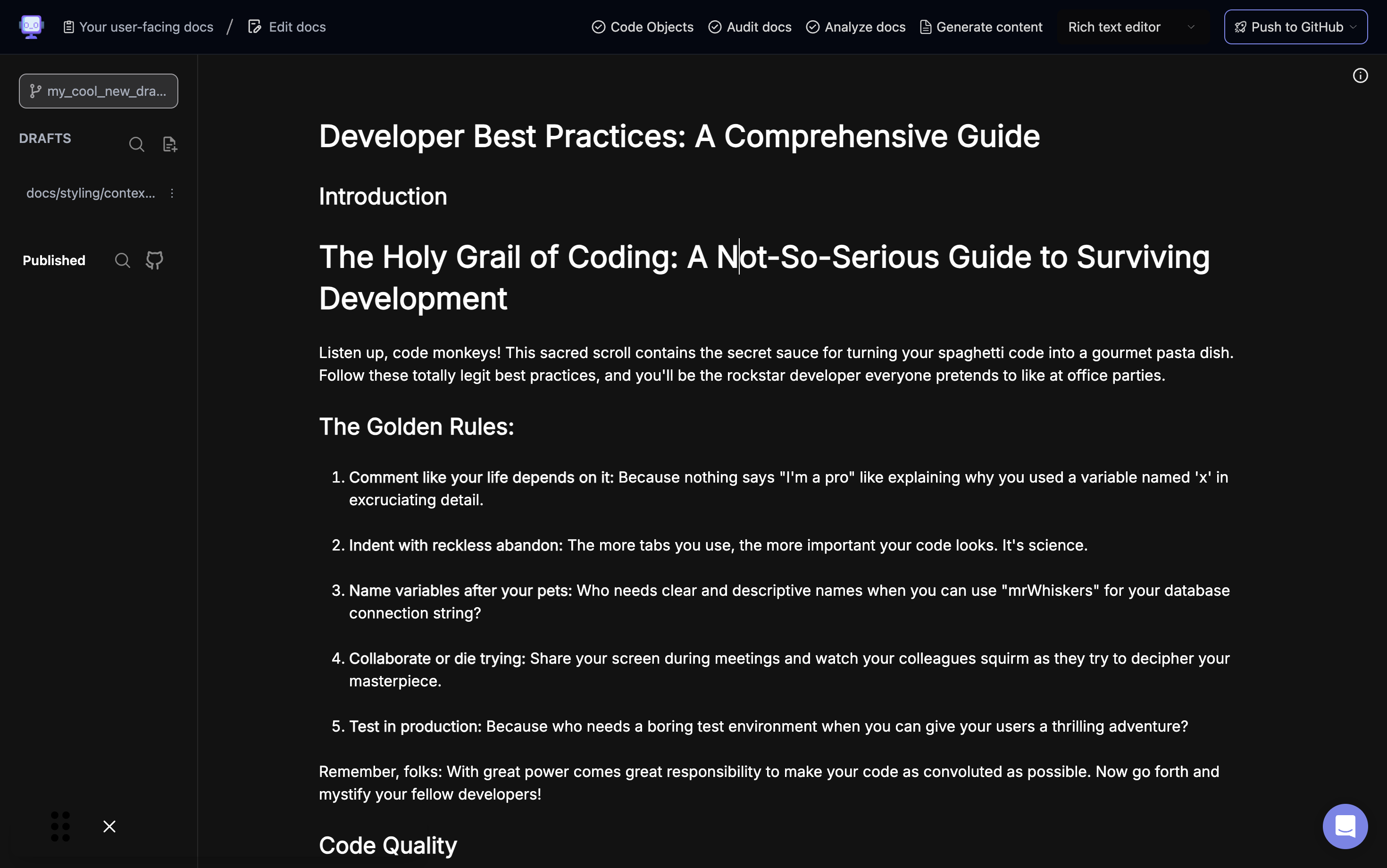
Once the AI finishes processing, it will generate new content based on your selection. In this example, it has created a humorous version of the developer best practices guide. Review the changes carefully, making any necessary adjustments to ensure the content aligns with your intended message and tone.
Step 7: Iterate and Refine
If needed, repeat steps 2-6 to further refine the AI-generated content. You can select specific portions of the new text and apply different AI actions to achieve the desired result. Remember that AI is a tool to assist your writing process, not replace your judgment and expertise.