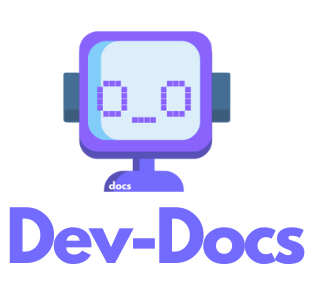How to Enable Generate Internal Docs and Changelog in your repos
Overview
This guide explains how to enable the generate_internal_docs and changelog using the Dev-Docs.json configuration file.
Steps
- Locate the Dev-Docs.json file
- This file should be in the root directory of your repository
- Edit the Dev-Docs.json file
- Add or modify the
gitHubAppsection
- Configure the workflows
- Use the
Workflowenum to specify which workflows to enable
- Set up changelog location (optional)
- Specify the location for generated changelogs
Configuration Example
Here's an example of how to configure the Dev-Docs.json file:
json
{
"gitHubApp": {
"workflows": ["generateDocs", "generateChangelog"],
"changelog": {
"location": "docs/changelog"
}
}
}
Enabling Workflows
- Set
workflowsto includegenerateDocsfor internal documentation generation - Set
workflowsto includegenerateChangelogfor changelog generation
Changelog Location
- Use the
changelog.locationproperty to specify where changelogs should be generated
Important Notes
-
Ensure the Dev-Docs.json file is properly formatted JSON
-
The GitHub App will automatically detect and use these settings
-
No additional API calls are needed to trigger these workflows