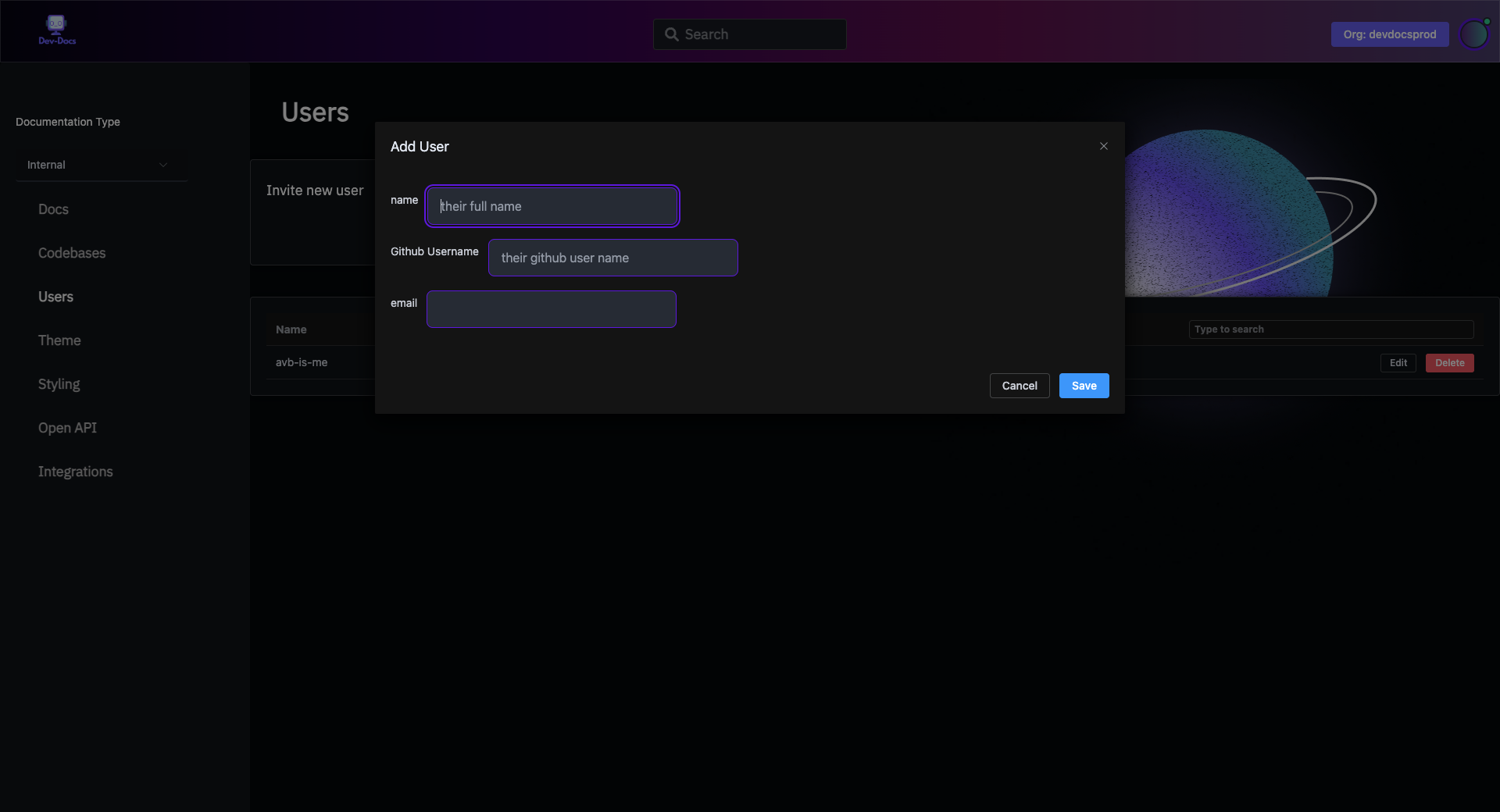Learn how to manage your org.
Step 1: Navigate to Users
On the homepage of the Dev-Docs web app click "Users".
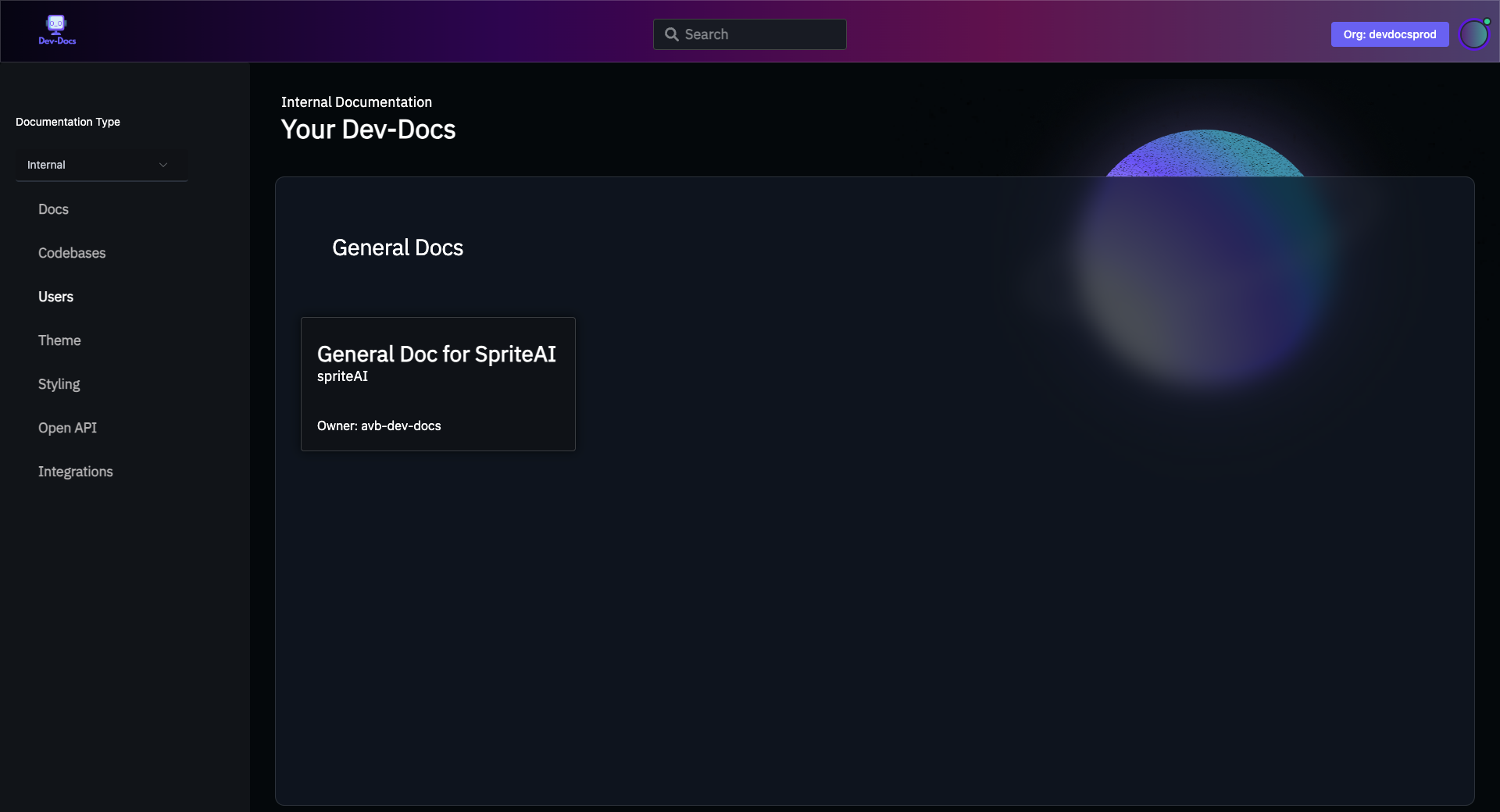
Step 2: Open the add User Dialog
Click the "Add User" button.
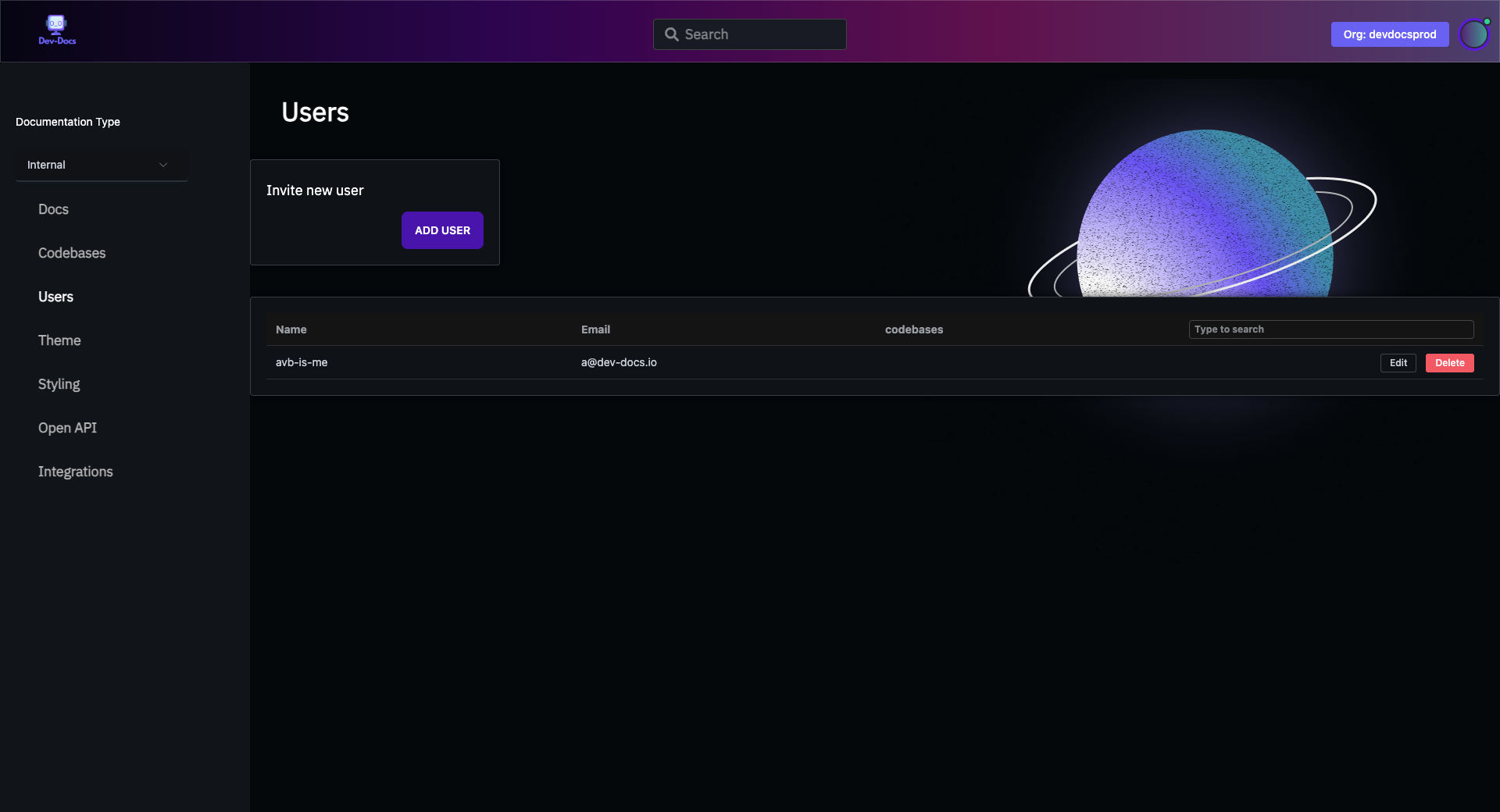
Step 3: Fill in User Info
Fill in the input fields and click save to invite a team member to your org.