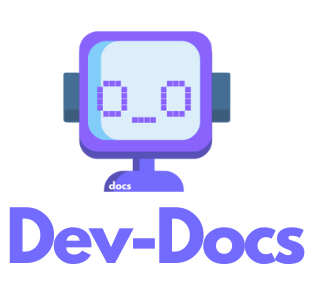Customizing dev-docs.json for Internal Documentation Generation
Overview
This guide explains how to configure the dev-docs.json file to interact with the GitHub App for generating internal documentation.
File Location
The dev-docs.json file should be placed in the root directory of your repository.
Configuration Steps
-
Create a
dev-docs.jsonfile in your repository's root. -
Add the following structure to the file:
{
"quickDoc": {
"variablesAndFunctions": {
"prompts": []
}
},
"ai": {
"contextPrompt": "",
"contextDirs": []
},
"gitHubApp": {
"workflows": ["generateDocs"],
},
"integrations": []
}
- Customize the configuration:
Prompts
Add custom prompts to influence documentation content:
"prompts": [
{
"title": "Usage Example",
"question": "Can you provide a usage example for this function?"
}
]
Context Prompt
Set a custom prompt for generating high-level context:
"contextPrompt": "Provide a high-level overview of this file's purpose and its role in the project."
Context Directories
Specify directories to include in documentation generation:
"contextDirs": ["src", "lib"]
Integrations
Add integration options for pushing documentation:
"integrations": ["google_drive", "notion"]