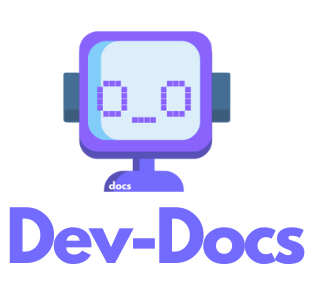Generate SDK Method Docs
Step 1: Edit the dev-docs.json file
Open your project in VS Code and locate the dev-docs.json file. Modify it to target only functions:
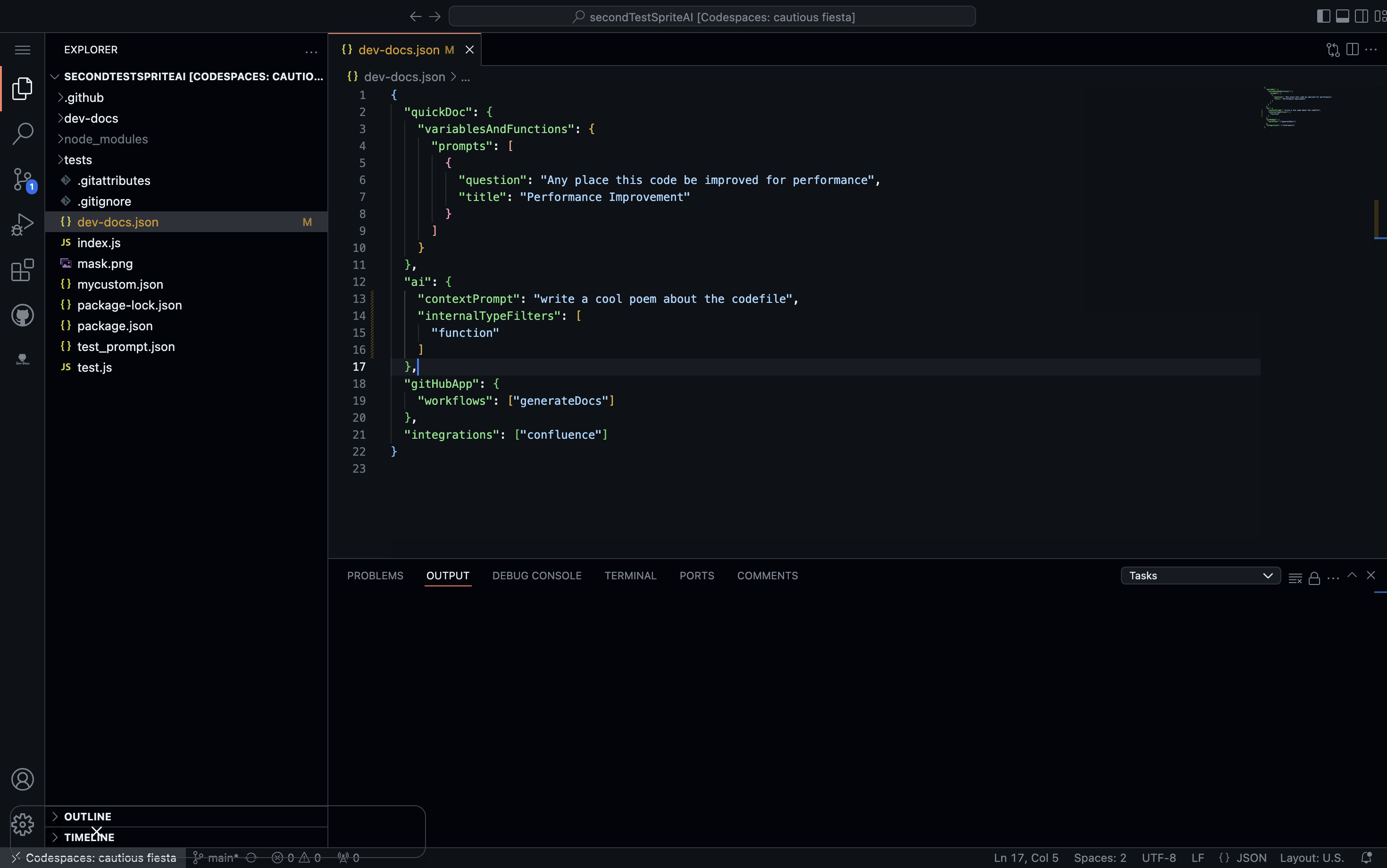
In the image, you can see the dev-docs.json file open in the editor. Make sure to set the internalTypeFilters to ["function"] or whatever you want to document under the "ai" section.
Step 2: Run the "Populate External Docs" command
Open the VS Code command palette (usually with Ctrl+Shift+P or Cmd+Shift+P). Type and select "Dev-docs: Populate External Docs" from the list of commands.
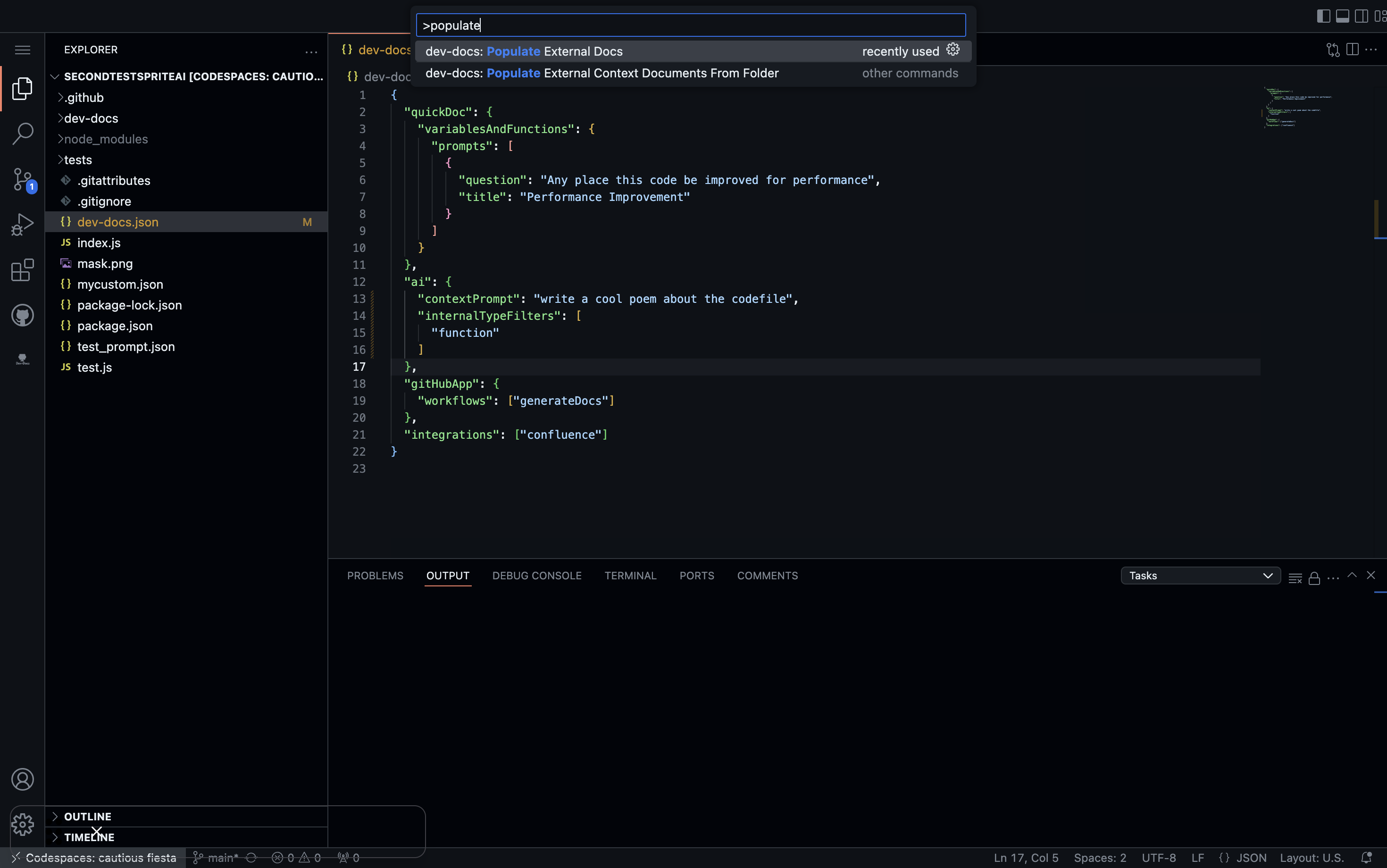
Step 3: Check the generated documentation in the GitHub repository
After running the command, navigate to your GitHub repository to view the changes:
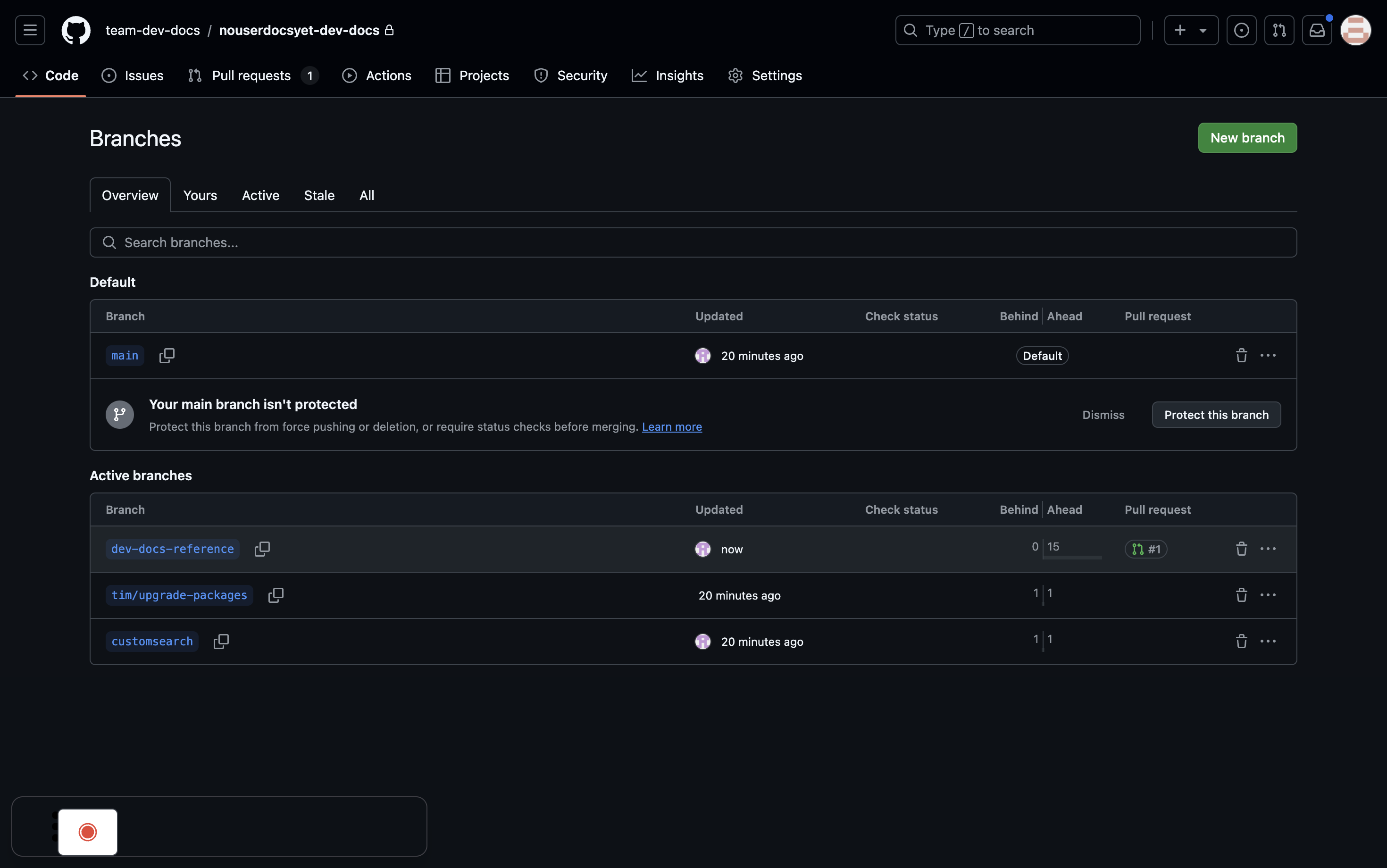
Go to the "Branches" section of your repository. Look for the branch "dev-docs-reference" which might contain the newly generated docs. Review the changes, edit as you wish and then merge.