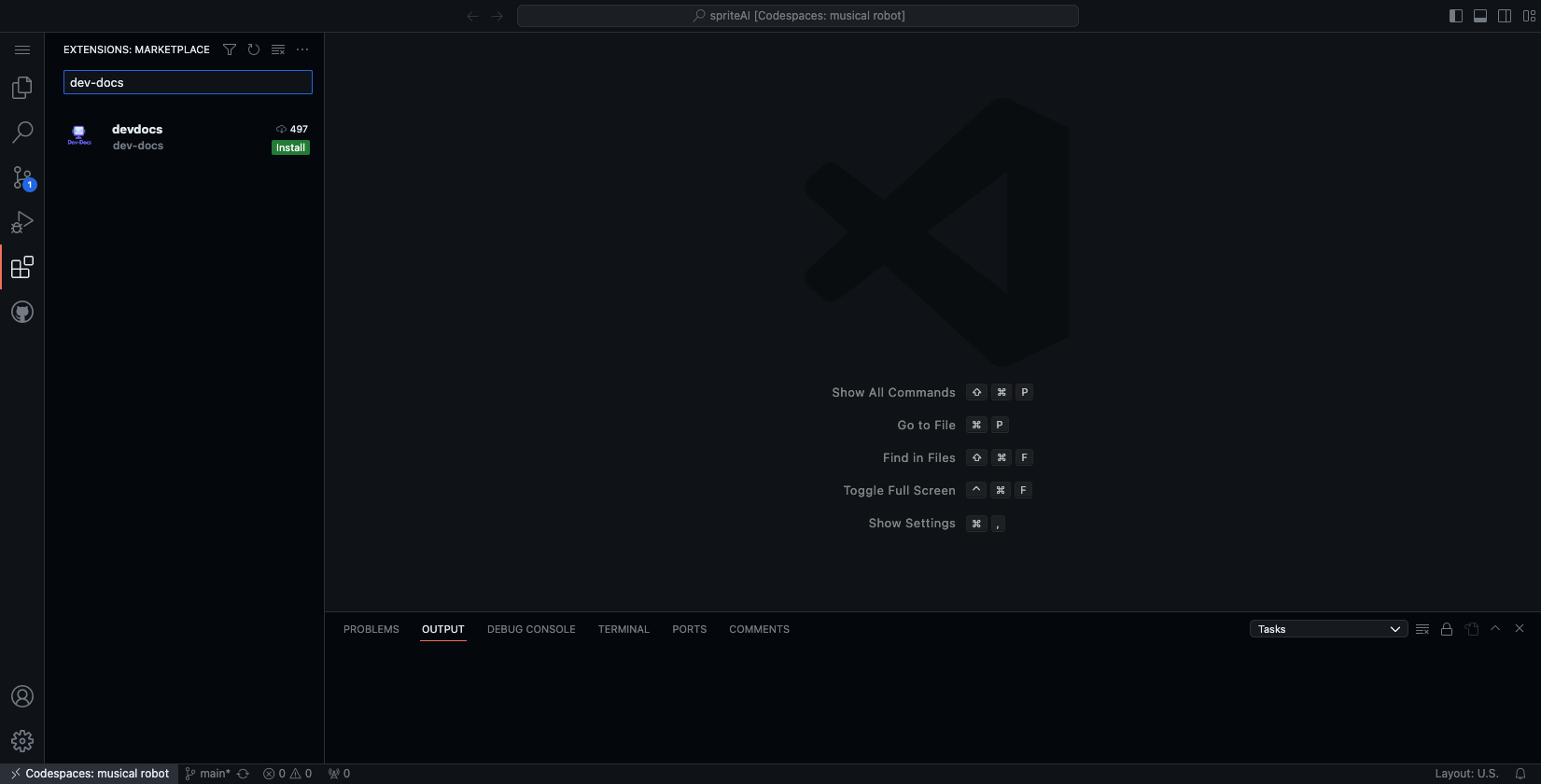Install Dev-Docs VS Code Extension
Step by step guide to installing the Dev-Docs VS Code extension.
Step 1: Go to VS Code Extensions
In your VS Code editor find the Extensions icon in the left side of the page.
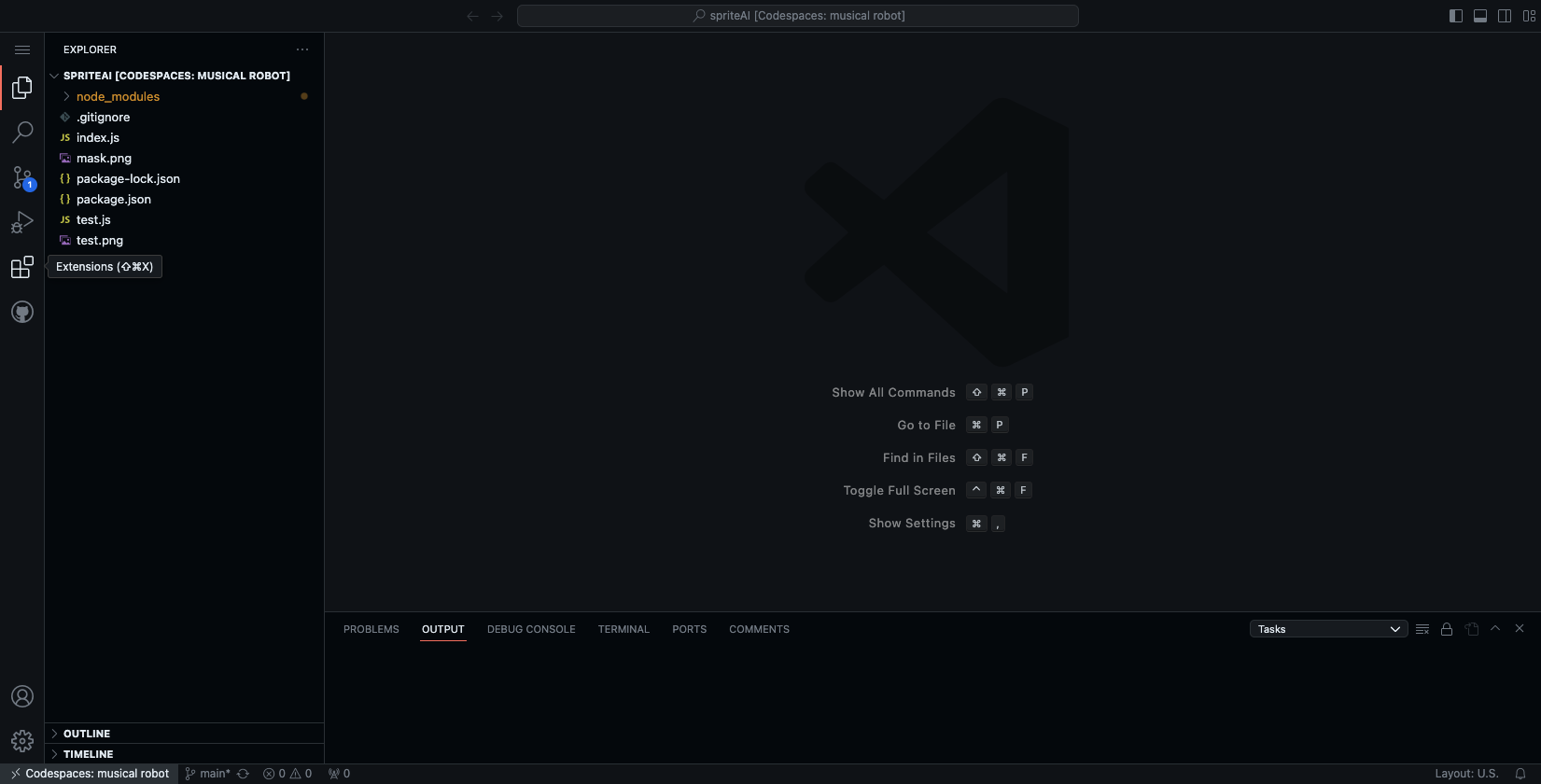
Step 2: Install the Dev-Docs Extension
Search Dev-Docs and then click install.